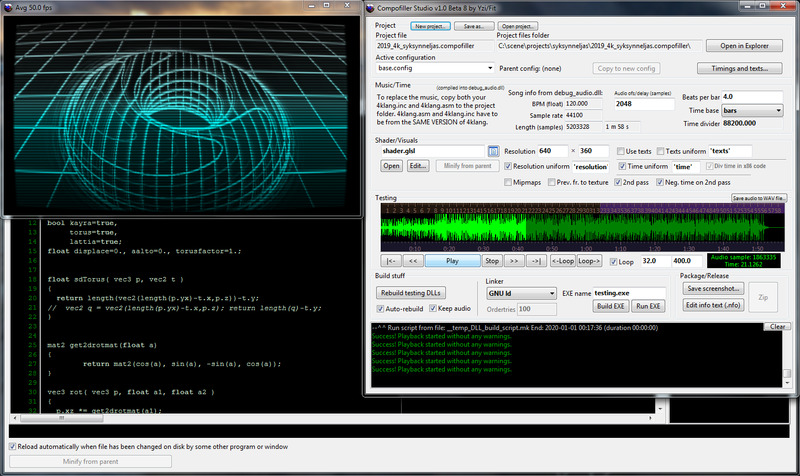Scroll down for screenshot
Compofiller Studio 1.0 beta 8
(md5: 572ca6acc49f2b40ecc85165ac161651)
Update 2020/1: here's a template with MP3 music support: compofiller_studio_mp3player_template.zip (md5:
4342eaa3099abc54093b36c06d0e9bc9)
It uses mp3player.h by @lx/Alexandre Mutel:
https://xoofx.com/blog/2010/05/21/playing-mp3-in-c-using-plain-windows/
The point with the mp3 sound support is to be able to do shader+music entries for something like Assembly's "One scene"
compo.
New in beta 8:
"Timings and texts" and a bunch of options for it. Can be used as timeline notes/comments for planning and navigation, even if
you don't use text rendering.
Selectable linker for producing EXE files: GNU ld or Crinkler, when in previous versions only Crinkler was available. You can now use
GNU ld for quick EXE run tests without waiting for Crinkler compression.
Many other changes and improvements. See changes.txt.
Read readme.txt.
How to install and use
* Extract the whole folder structure from the ZIP and run CompofillerStudio.exe.
* Click Play (if you want to see what it looks like)
* Change "Active configuration" to "final.config"
* Click "Minify from parent"
* Click "Build EXE"
* ... after a short while, there should be a 4k intro EXE.
* Change the visuals and the music, rebuild and enter a compo.
Screenshot
Screenshot from "borx15"
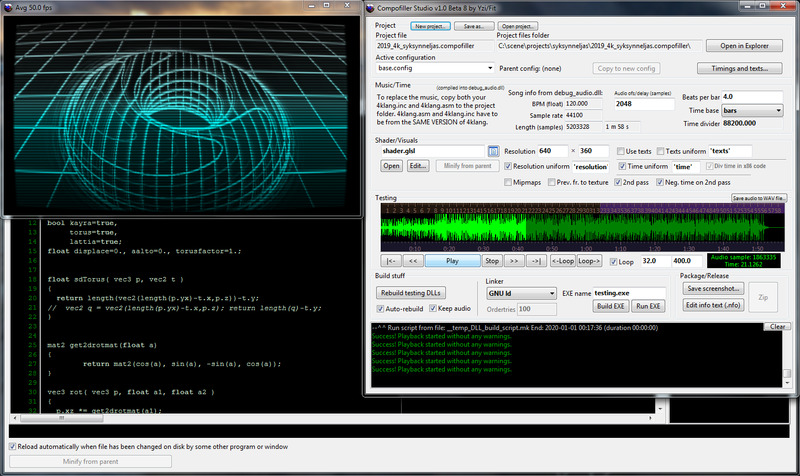
Prod page on Pouet: https://www.pouet.net/prod.php?which=83869
Youtube video: https://www.youtube.com/watch?v=FM5LNNL2jHQ