Linux Mint + MATE + Caja font color problem
July 23rd, 2015
By now you have probably noticed that the otherwise nice Caja file manager contains its share of bugs, too. Some of them are fundamental, such as the unreliability when copying a large amount of files and certain unstability. Some are more of a nuisance you need to live with, but at least this one can be solved – occasional wrong font colors:
The text is supposed to be black, of course. The bug can usually be reproduced by switching to list view and then back to icon view. It doesn’t always manifest itself, and some themes are not prone to it. Anyway, here’s a solution: go to Edit – Backgrounds and Emblems – Patterns and drag&drop a pattern to a Caja window which is in icon view.
If you don’t like the default patterns (like I didn’t) or want to use a solid color, create a tiling image in your favorite graphics editor and Add a New Pattern. Goodbye font problems. They should fix the actual bug, tho, as it’s been reported over and over.
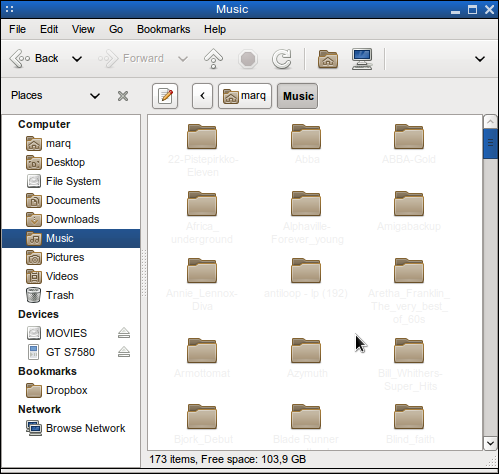
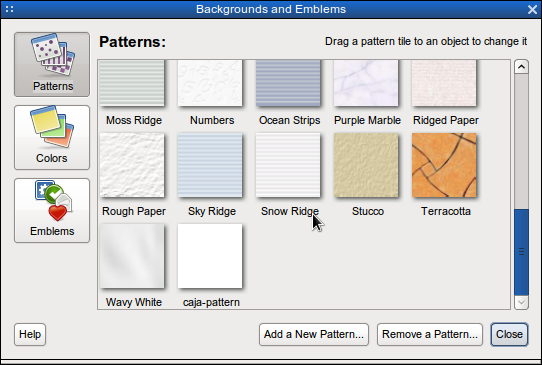
1 Comment Add your own
1. pera | December 18th, 2015 at 1:50 am
pera | December 18th, 2015 at 1:50 am
thank you!
Kommentin kirjoitus
You must be logged in to post a comment.
RSS feed for comments on this post.