Kun ei mikrofoni toimi
September 16th, 2021
Tulipa eilen paha pikatilanne, kun Zoom ei opetuksen alkaessa suostunutkaan löytämään Linux-läppärini mikrofonia, vaikka se oli aiemmin todistettavasti moneen kertaan toiminut. Input-asetusten säätäminen ei tuntunut auttavan eikä edes uudelleenkäynnistys, mutta jo toiselle koneelle vaihdettuani satuin vielä vilkaisemaan asetuksia kerran:
Hardware-välilehdelle oli jäänyt jonkin kokeilun jäljiltä profiiliksi Analog Stereo Output, joka hieman epäintuitiivisesti poistaa kaikki sisääntulot mikrofoni mukaan lukien. Oletin tämän säädön koskevan vain kuulokeporttia, mutta väärässä olin. Tilalle takaisin Analog Stereo Duplex ja kaikki toimii taas hienosti. Tämä on muuten myös se paikka, jossa valitaan äänien menevän HDMI-porttiin, eikä suinkaan Output-välilehti.
When the microphone just doesn’t work
I came across an irritating problem with my Linux laptop yesterday: the mic that had worked fine several times with Zoom wasn’t even visible as an audio input. No amount of tweaking or even a reboot fixed the issue. Eventually I discovered that I had set a wrong profile for the device. Instead of Analog Stereo Out it should be Analog Stereo Duplex or all the inputs — not just the headphone port — disappear. And by the way, this is also the place where you can select HDMI for sound output (as opposed to the Output tab).
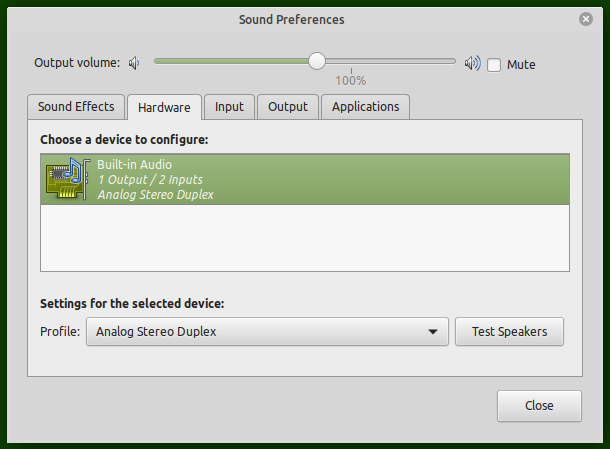
Kommentin kirjoitus
You must be logged in to post a comment.
RSS feed for comments on this post.